Why Choose a Demo Account?
Creating an Exness demo account provides a unique opportunity to practice trading in a risk-free environment while still experiencing real market conditions. The Exness demo account is designed for traders of all experience levels—whether you’re just starting or looking to refine your strategies. Here’s why the Exness demo account is an ideal tool for traders:
Risk-Free Practice
One of the most significant advantages of a demo account is the ability to trade with virtual funds. This allows you to experience the dynamics of the markets, develop new skills, and experiment with different trading strategies—without any financial risk. You can test your trading decisions, learn from your mistakes, and adjust your strategies based on real-time market data, without worrying about losing actual money.
Familiarization with Exness Trading Tools
A demo account gives you full access to the same platforms, tools, and features available to live traders. You’ll be able to:
- Explore MetaTrader 4 (MT4) and MetaTrader 5 (MT5): These widely used trading platforms provide advanced charting, technical analysis, and automated trading capabilities.
- Use the Exness Web Terminal: The browser-based platform allows for quick and easy access to your account, without needing to install any software. It offers a comprehensive set of tools, including real-time market data, charting features, and order management.
- Get accustomed to mobile trading with the Exness Mobile App: Practice trading on-the-go with real-time alerts, charting tools, and a seamless user interface, perfect for traders who want to stay active wherever they are.
By using the demo account, you’ll become more comfortable with the interface and functionality of these platforms before moving to a real trading account.

Strategy Testing
A demo account provides an ideal setting for testing different trading strategies. Whether you’re trying out a new risk management method, backtesting a trading strategy, or exploring different types of financial instruments, a demo account lets you assess the effectiveness of your approach without risking real capital. This “trial and error” process can significantly improve your overall trading abilities. You can:
- Experiment with different technical analysis tools like moving averages, RSI, Fibonacci retracements, and more.
- Test automated trading systems or expert advisors (EAs) in MetaTrader.
- Refine your entry and exit points based on real-time market data.
By the time you transition to live trading, you’ll have a solid understanding of what strategies work best for your goals and risk tolerance.

Real-Time Market Data
One of the best ways to develop your trading skills is by practicing in real market conditions. Exness demo accounts provide real-time market data that reflects current price movements, market trends, and live market fluctuations. This allows you to experience how market conditions change over time, helping you:
- Analyze Market Sentiment: Understand how global news and events impact the financial markets and learn how to react to them.
- Track Volatility and Price Movements: Observe how different instruments behave during high or low volatility and practice adjusting your strategies accordingly.
- Learn to Manage Risk: Use real-time data to fine-tune your approach to risk management by placing stop-loss orders, take-profit orders, and experimenting with leverage.
The ability to practice with up-to-date market conditions enables you to become a more adaptable and informed trader before moving to a live account.
No Time Pressure
Since you’re not trading with real funds, there’s no pressure to make quick decisions based on the fear of losing money. This freedom allows you to take your time when making trading decisions, carefully analyzing each step. You can go back, reassess your trades, and make adjustments without worrying about financial loss. This relaxed environment is perfect for learning, experimenting, and improving your trading strategies at your own pace.
Access to the Full Range of Exness Instruments
With the demo account, you’ll have access to the same instruments and asset classes available to live account holders. This includes:
- Forex Pairs: Trade major, minor, and exotic currency pairs to practice technical and fundamental analysis.
- Cryptocurrencies: Get hands-on experience trading popular cryptocurrencies like Bitcoin, Ethereum, and Litecoin.
- Commodities and Metals: Practice trading assets like gold, silver, oil, and natural gas, allowing you to diversify your portfolio.
- Stocks and Indices: Test your strategies with a selection of global stocks and market indices, including the S&P 500, NASDAQ, and others.
Having access to such a wide variety of instruments allows you to understand the market dynamics of different asset classes, which is essential when developing a well-rounded trading strategy.

Practice Emotional Control
Emotions such as fear, greed, and impatience can significantly affect a trader’s decision-making. In the demo account environment, since there is no financial risk, you can focus entirely on learning the technical aspects of trading without being influenced by emotional reactions. Practicing emotional control in a demo environment will help you build confidence and develop the mental discipline necessary when you switch to live trading.
Save Time and Money
Opening a demo account on Exness is quick and free. You don’t need to make a financial commitment to start trading, and you’ll save money by learning how to avoid mistakes that might cost you when you trade with real funds. In addition, demo accounts allow you to save time by getting straight into the action without the need for excessive background reading or complex instructions.
How to Create an Exness Demo Account
Creating an Exness demo account is a quick and simple process that allows you to practice trading without any financial risk. Follow the steps below to set up your demo account and begin your trading journey:
- Go to the Exness Website: Open your preferred web browser (Google Chrome, Safari, Firefox, etc.) and type the official Exness website address in the browser’s address bar. It’s important to make sure that you are visiting the legitimate Exness website to avoid fraudulent sites. Always double-check the website’s URL for authenticity.
- Click on “Sign Up”: Once on the homepage, locate the “Sign Up” button. This is typically positioned in the top-right corner of the page. By clicking this button, you’ll be directed to the registration page where you can initiate the process of creating your demo account.
- Choose the Demo Account Option: On the registration page, you will be presented with different account options. Select the “Demo Account” option. This allows you to create a virtual trading environment where you can practice your trading strategies without any financial risk.
- Understand the Demo Account Features: Once you’ve selected “Demo Account,” you’ll gain access to virtual funds, real-time market data, and a variety of financial instruments to help you get accustomed to trading.
You’ll need to provide the following details to complete the registration process for your Exness demo account:
- Full Name: Enter your first and last name exactly as it appears on your official identification documents (e.g., passport, national ID, or driver’s license). This information is necessary to maintain accurate records for verification purposes.
- Email Address: Provide a valid email address that you check regularly. Exness will send important notifications and verification instructions to this email address.
- Phone Number: Include your phone number, including the appropriate country code (e.g., +1 for the USA, +44 for the UK). This is required for verification and to ensure that you receive SMS notifications regarding your account activity.
- Country of Residence: Select your current country from the dropdown menu. This step helps Exness comply with regional regulations and determines which payment methods will be available to you.
- Preferred Account Currency: Choose the currency you’d like to use for your demo account. Options usually include USD, EUR, GBP, etc. This will be the currency for your virtual balance, as well as for all demo account transactions.
- Password: Create a secure password for your demo account. The password must be at least 12 characters long, combining uppercase and lowercase letters, numbers, and special characters (e.g., Exn3ss#2024!). This ensures the security of your account and personal information.
While identity verification is not mandatory for demo accounts, Exness may ask you to verify your email address for security purposes:
- Email Verification: After completing the registration form, Exness will send you a verification link to the email address you provided. Simply click the link to confirm your email address and activate your demo account.
- No Real Money Required: Unlike a live account, you do not need to deposit real money into a demo account. Exness provides you with a set amount of virtual funds upon registration to practice trading with.
- Top-Up Virtual Balance: If you wish to increase your virtual funds, you can easily do so within the account settings. This will allow you to continue testing different strategies without any restrictions.
- Log In to Exness: After setting up your demo account, log in to Exness using your credentials. You can use platforms like MetaTrader 4 (MT4), MetaTrader 5 (MT5), or the Exness Web Terminal to access your demo account.
- Start Trading: With your demo account ready, you can start trading with real-time market data and virtual funds. Choose from a wide range of instruments, such as Forex pairs, cryptocurrencies, commodities, and stocks. Use advanced charting and analysis tools to practice your trading strategies.
- Explore All Available Features: As a demo user, you will have full access to all the tools Exness provides, including real-time updates, charts, indicators, and order management features, to simulate an actual trading environment.
Available Platforms for Trading on Exness
Exness provides a range of powerful and versatile platforms for traders, catering to various needs and preferences. Whether you prefer trading on a desktop, browser, or mobile device, Exness has the tools and technology to help you manage your trades effectively. Here’s an overview of the platforms you can use with your Exness demo account to practice trading with real-time market data:
MetaTrader 4 (MT4)
MetaTrader 4 (MT4) is one of the most popular trading platforms worldwide, known for its simplicity and powerful features. It offers advanced charting tools, technical analysis, and automated trading capabilities using Expert Advisors (EAs). This platform supports a wide range of order types and allows traders to customize their trading interface and strategies.
Ideal For
- Beginners and experienced traders who need a reliable and customizable platform.
- Traders interested in automated trading using Expert Advisors (EAs).
- Users looking for advanced charting and technical analysis tools to make informed trading decisions.
Why Choose MT4
MT4’s user-friendly interface and comprehensive features make it an excellent option for traders of all levels. You can start trading with it on your demo account to familiarize yourself with the platform before using it with a live account. It’s especially useful for testing automated trading strategies or refining manual approaches.
MetaTrader 5 (MT5)
MetaTrader 5 (MT5) is an upgraded version of MT4, offering additional features for professional traders. MT5 provides more timeframes, more order types, enhanced charting tools, and greater access to various asset classes, including stocks, commodities, and futures. MT5 supports multi-threaded strategy testing and is optimized for faster order execution, making it a preferred platform for advanced traders.
Ideal For
- Traders who need advanced features, such as more timeframes and order types.
- Professional traders who trade stocks, futures, and commodities in addition to Forex.
- Traders looking for enhanced technical analysis tools and greater trading flexibility.
Why Choose MT5
MT5 is suited for traders who need access to more advanced functionalities and multi-asset trading. If you’re using a demo account to practice diverse trading strategies, MT5 offers more tools to experiment with, helping you gain better insights into market trends and trading behavior across various instruments.
Exness Web Terminal
The Exness Web Terminal is a browser-based platform that allows you to access your Exness account directly through your web browser, without the need to download any software. It provides all the essential trading features, including real-time market quotes, advanced charting tools, order management, and a fully customizable user interface.
Ideal For
- Traders who prefer a quick, no-download solution for accessing their accounts.
- Beginners who want an easy-to-use interface without the need for complex software installations.
- Traders who want to trade from any computer without being tied to a specific device or software.
Why Choose Web Terminal
The Exness Web Terminal is perfect for traders who need quick, intuitive access to their accounts. Since it’s web-based, you can trade from anywhere, at any time, as long as you have an internet connection. This platform is ideal for those who want to avoid downloading additional software while still accessing a full range of trading tools.
Exness Mobile App (iOS & Android)
The Exness Mobile App is designed for traders who want to manage their accounts and trade on the go. Available for both iOS and Android devices, this app offers a seamless experience with real-time updates, charting tools, and quick order execution. The app gives you complete flexibility, allowing you to trade anytime, anywhere, right from your mobile device.
Ideal For
- Traders who need flexibility and want to practice trading on the go.
- Traders looking for real-time updates and charting tools on their mobile devices.
- Active traders who prefer managing their accounts while traveling or away from a desktop.
Why Choose the Exness Mobile App
The Exness Mobile App is perfect for traders who are always on the move and want the flexibility to manage trades, access market data, and execute orders from their phones. With real-time alerts and the ability to access all available instruments, it ensures that you never miss an opportunity, whether you’re on the go or at home.
Here’s a quick overview of all available platforms for use with your Exness demo account:
| Platform | Description | Ideal For |
|---|---|---|
| MetaTrader 4 (MT4) | Reliable, customizable platform with advanced charting and analysis tools. | Beginners and experienced traders, automated trading enthusiasts, and those needing advanced charting tools. |
| MetaTrader 5 (MT5) | Upgraded version of MT4, offers more timeframes, order types, and access to stocks and futures. | Advanced traders seeking more features, multi-asset trading, and enhanced analysis tools. |
| Exness Web Terminal | Browser-based platform for easy, no-download access. | Beginners, traders who want fast and easy access without any installations, and those seeking flexibility. |
| Exness Mobile App (iOS & Android) | Mobile app for flexible trading on the go with real-time updates. | Active traders, those who need flexibility to trade from anywhere, and anyone wanting to practice trading on the go. |
Benefits of Using a Demo Account on Exness
The Exness demo account is an invaluable tool for both new and experienced traders looking to practice without the risk of real financial loss. It offers a variety of advantages that make it an essential part of any trader’s toolkit. Here’s an expanded look at the unique benefits you get when you use the Exness demo account:
Zero Risk: Trade with Virtual Funds
The primary benefit of a demo account is that it allows you to trade with virtual funds, meaning you can practice your trading strategies without the risk of losing real money. This allows you to:
- Gain Confidence: Trading with virtual funds helps you become comfortable with the Exness platform, including executing orders, analyzing markets, and making decisions.
- Test New Strategies: Feel free to experiment with different trading strategies, including high-risk, high-reward approaches, without the fear of losing your hard-earned money.
- Understand Market Movements: While using virtual funds, you can gain an understanding of how the market reacts to different events, such as economic reports, political instability, or global crises.

Live Market Experience
Even though you’re using virtual funds, the demo account reflects real market conditions, allowing you to experience live market data, fluctuations, and price movements just like a real trading account would. This is particularly beneficial because:
- Experience Real-Time Data: You can observe how market conditions evolve in real-time, which is crucial for understanding how to make decisions under pressure.
- Adapt to Market Trends: Gain exposure to how volatile assets behave during market upturns or downturns, teaching you how to adjust your trading strategies accordingly.
- Sharpen Timing: Practice executing trades at the optimal time, understanding the right moments to enter and exit the market.
No Financial Pressure
A demo account removes the financial pressure that many new traders face when starting with a live account. Since you’re trading with virtual funds, the main focus is on skill development, not the fear of losing money. This encourages:
- Improved Decision Making: Without the worry of financial loss, you can take the time to properly analyze market conditions, backtest strategies, and refine your techniques.
- Building Emotional Control: Emotional control is one of the most challenging aspects of trading. The demo account provides a risk-free environment to practice managing emotions such as fear, greed, and anxiety, which are often triggered when real money is involved.
- Focused Practice: You’re able to focus purely on the mechanics of trading, like chart analysis, reading market trends, and understanding trading signals, without the distraction of financial risk.

Strategy Testing and Optimization
The demo account serves as an ideal testing ground for all kinds of strategies, allowing you to try new approaches, test indicators, and fine-tune your trading techniques before applying them in a live trading environment. Benefits of this include:
- Testing Different Approaches: Whether it’s day trading, swing trading, or scalping, you can try out different methods without the risk of financial loss. Explore how different time frames, indicators, and patterns work for your trading style.
- Backtesting Strategies: The Exness demo account allows you to backtest strategies against historical market data to see how they would have performed in the past. This helps in understanding their potential profitability and refining them.
- Risk Management: Test different risk management tools, such as setting stop-loss or take-profit orders, experimenting with leverage, and adjusting position sizes, without any financial consequences. This is critical when you transition to a live account where proper risk management is key to long-term success.
- Refine Entry and Exit Points: Practicing entry and exit points with virtual funds lets you understand market timing and improve your decision-making abilities.
Access to a Wide Range of Exness Instruments
With the demo account, you’ll get access to the full range of instruments Exness offers, providing you with ample opportunities to diversify your trading experience. You can explore:
- Forex Pairs: Trade a variety of currency pairs including major, minor, and exotic pairs. Learn how to use technical and fundamental analysis to predict market movements.
- Cryptocurrencies: Test your strategies in trading highly volatile cryptocurrencies like Bitcoin, Ethereum, Litecoin, and others.
- Commodities and Metals: Practice trading valuable commodities and metals like gold, silver, oil, and natural gas, gaining insight into their price dynamics and market factors.
- Stocks and Indices: Diversify your portfolio by trading stocks and indices from global markets such as the S&P 500, NASDAQ, and more.
Having access to such a wide variety of financial instruments allows you to understand the different asset classes and develop a comprehensive trading strategy that suits your goals.
No Time Constraints
Unlike real trading, where you are constantly under pressure to make quick decisions, the demo account allows you to trade at your own pace. This freedom allows you to:
- Learn at Your Own Speed: You can take as much time as needed to research, evaluate, and make decisions without worrying about the market closing or missing out on opportunities.
- Revisit Mistakes: Demo trading gives you the flexibility to go back to previous trades, review your actions, and adjust your approach without the consequences of real losses.
- Avoid Impulsive Decisions: With no money on the line, you’re less likely to make snap decisions based on emotions, and you can take the time to assess your trades more thoroughly.
Practice Emotional Control
Trading often involves making decisions under pressure, which can be affected by emotions like fear, greed, and impatience. A demo account helps you:
- Build Confidence: You can practice your strategies in a safe environment, which will help you build confidence before transitioning to live trading.
- Improve Mental Discipline: Trading successfully requires mental discipline and control over emotions. By practicing in a demo environment, you can learn how to manage emotions like fear of loss, euphoria after gains, and the temptation to trade excessively.
- Stay Calm Under Pressure: A demo account removes the financial risk, so you can focus on improving your trading mindset, learning how to stay calm under stressful conditions, and practicing patience during market fluctuations.
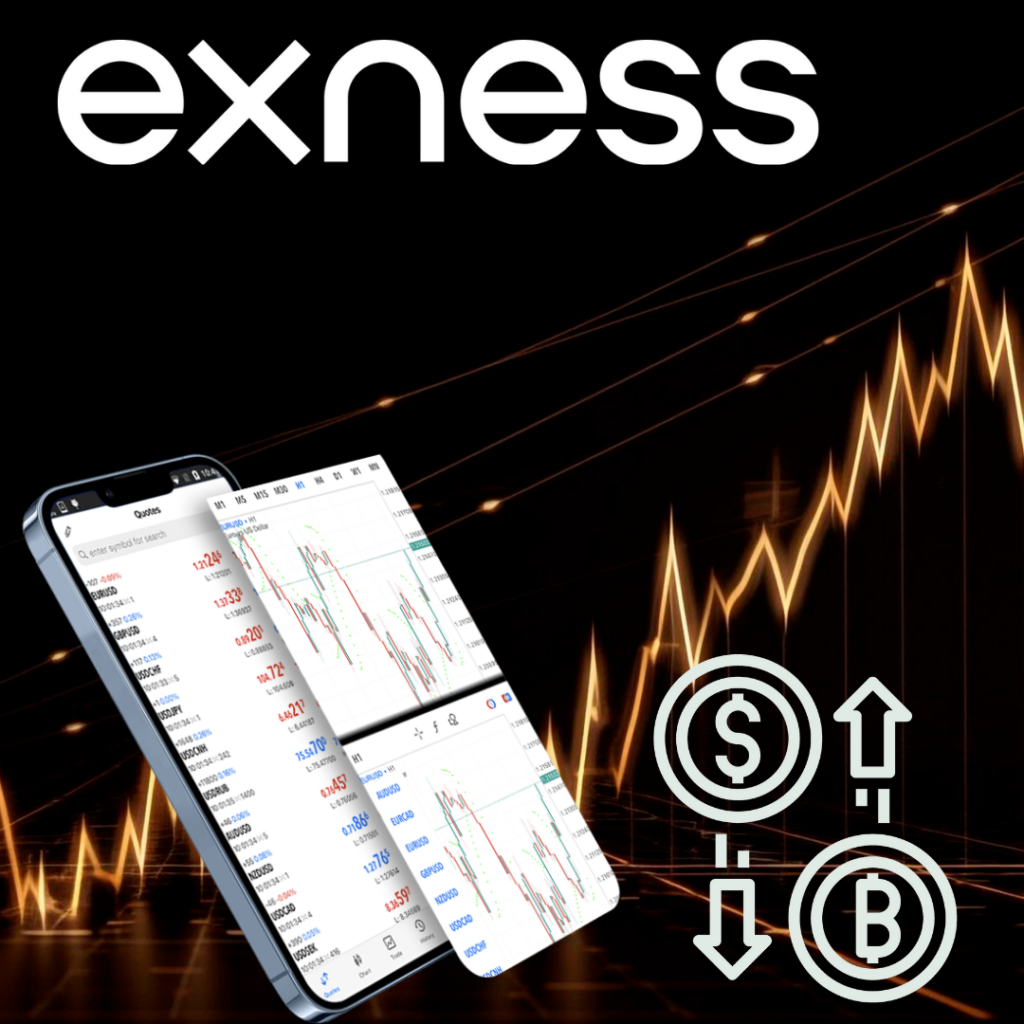
Save Time and Money
Opening and using a demo account is quick, free, and does not require any financial commitment. Benefits include:
- Quick Start: You can start practicing right away, without the need to deposit any money or go through lengthy verification processes.
- Financial Savings: By learning the basics in the demo account, you can avoid costly mistakes that could occur when trading real money. It’s a great way to gain experience without financial consequences.
Common Issues and Solutions for Demo Account Registration
Although registering for a demo account with Exness is typically a straightforward process, there are a few common issues that traders may encounter. Here’s a detailed look at these potential problems and their solutions:
The email may have ended up in your spam or junk folder, or there may be a delay in the email delivery.
Solution:
- Check Spam/Junk Folder: Sometimes, the verification email can be mistakenly filtered into your spam or junk folder. Be sure to check these folders and mark the email as “Not Spam” if you find it there.
- Resend the Verification Email: If the email is not in your spam folder, return to the registration page and click the “Resend Verification” button. This will send a fresh verification link to your email.
- Ensure Correct Email Address: Double-check that you entered the correct email address during registration. A typo could prevent you from receiving the email.
- Wait for a Few Minutes: Sometimes, email delivery may take a few minutes. If you still haven’t received the email after waiting, try the “Resend Verification” option again.
Cause: Incorrect login credentials, such as an incorrect username, password, or issues with email/phone verification.
Solution:
- Check Credentials: Double-check the username and password you entered. Ensure that your password meets the required security criteria, and make sure there are no typos in your username or email.
- Verify Your Email and Phone Number: If you haven’t verified your email or phone number, it could prevent you from logging in. Make sure to complete the verification process as instructed in your registration email or via the verification code sent to your phone.
- Use Correct Login Method: Ensure you’re logging in via the correct platform (Exness Web Terminal, MT4, MT5, or Exness Mobile App) with the credentials you used during registration.
- Reset Your Password: If you’ve forgotten your password or are having trouble logging in, use the “Forgot Password” option to reset it.
Cause: Virtual funds are automatically credited when the demo account is created. However, if your account shows a low balance, this could be due to a glitch or confusion in the system.
Solution:
- Automatic Fund Credit: The Exness demo account is automatically credited with virtual funds upon registration. If you don’t see any balance, check to ensure you have followed all the setup steps correctly.
- Top-Up Virtual Funds: If you find your demo account balance is too low or has run out, you can easily top it up by going to the “Fund Demo Account” option in your account settings. This will add more virtual funds to continue testing your strategies.
- Check Account Settings: Go to your demo account settings to verify the amount of virtual funds you have and request a top-up if necessary.
FAQ: Create Exness Demo Account
How do I create a demo account on Exness?
Visit the Exness website, click “Sign Up,” choose “Demo Account,” fill in your details, and verify your email to start trading with virtual funds.

